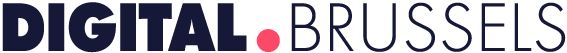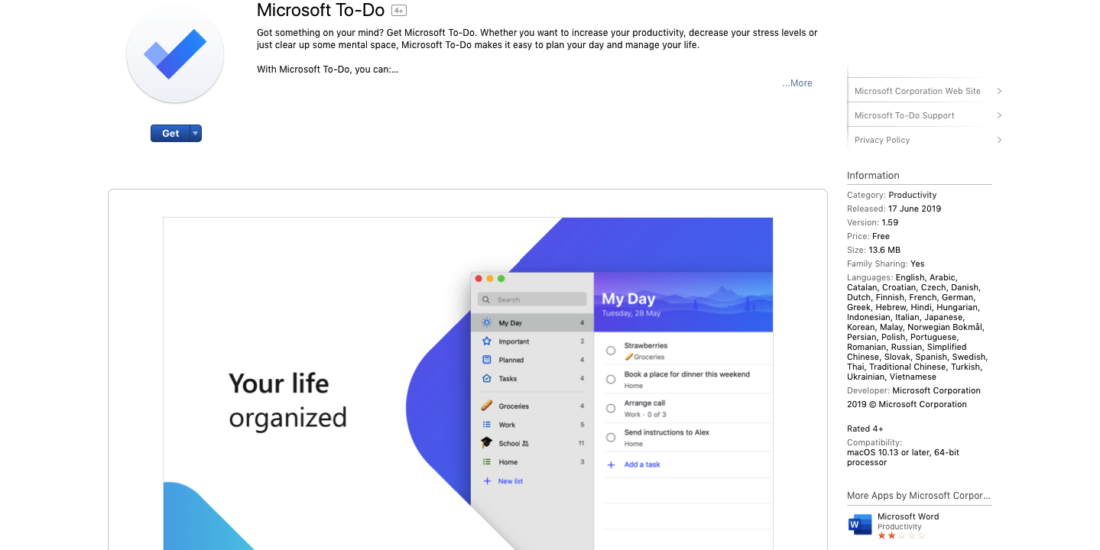Microsoft Releases New App for iOS that Tracks Expenditures
Microsoft might be famous for its work apps and the Windows suite, but the company also has some other pretty good apps. These apps work not just with Windows, but with its competing platforms like Android and iOS. Microsoft has now released a new app that works only with iOS.
“Spend” is the newest app from Microsoft. The app was silently launched on the Apple App Store recently and was developed by MileIQ. Then why is Microsoft’s name as the developer? Well, that is because the application was acquired by Microsoft in 2015, and now Microsoft is putting the purchase to good use.
Functional and Effective

This app helps users to manage and keep track of their expenditures. This can later be used for reimbursement or for taxes. But the app is not just for snapping and storing bills. The app has enough intelligence that includes an automatic expense tracking for reimbursement and taxes, an advances receipt tracking and management software, real-time expense information and many other features that can beat a professional expense management software.
But of course, this app is not meant for businesses, but for individuals. With this app, you can snap receipts, or you can upload photos from one’s gallery too. But, what about security? Microsoft claims that this app is enforced with a 256-bit SSL encryption, and Microsoft also double assures that the company does not retain any bank login information or any full card numbers.
Records and More

Microsoft has also put up a support site in case users have queries or problems related to the app. Microsoft has clearly taken up some precautionary steps to ensure that this app is safe and can be trusted by users.
This app has been released with the Microsoft Garage label which allows company employees to test their ideas with a larger audience. This is not the first app with this label. Various apps like SMS Organizer, Face Swap and Clip Layer have already been released via this tag.
This app needs iOS 10 or later to run, and is compatible with the iPhone, iPad and also the iPad touch. The app is free, and it yet has many attractive and interesting features. Especially to be noted is the simple yet clever design of the app, and also the streamlined approach that this app uses to display information.
Though it should be noted that this app is available only for iOS and not for any other platform. Why? We don’t know yet, but there are chances for Microsoft to later release iOS-exclusive apps to Android too.