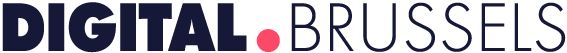Hackers can easily get access to your phone’s camera
Say “Hello”. Someone might be monitoring you via your own phone’s camera. Yes, they get to switch between the front-facing camera and the rear one. They can access your files, call logs and literally everything including your microphone recordings.
More than just an informative article, we want you to be aware of such practices widely used by hackers to target and attack devices. Obviously, we are not going to recommend practices like “stay away from hackers”, but something more useful and practical in nature.
Security
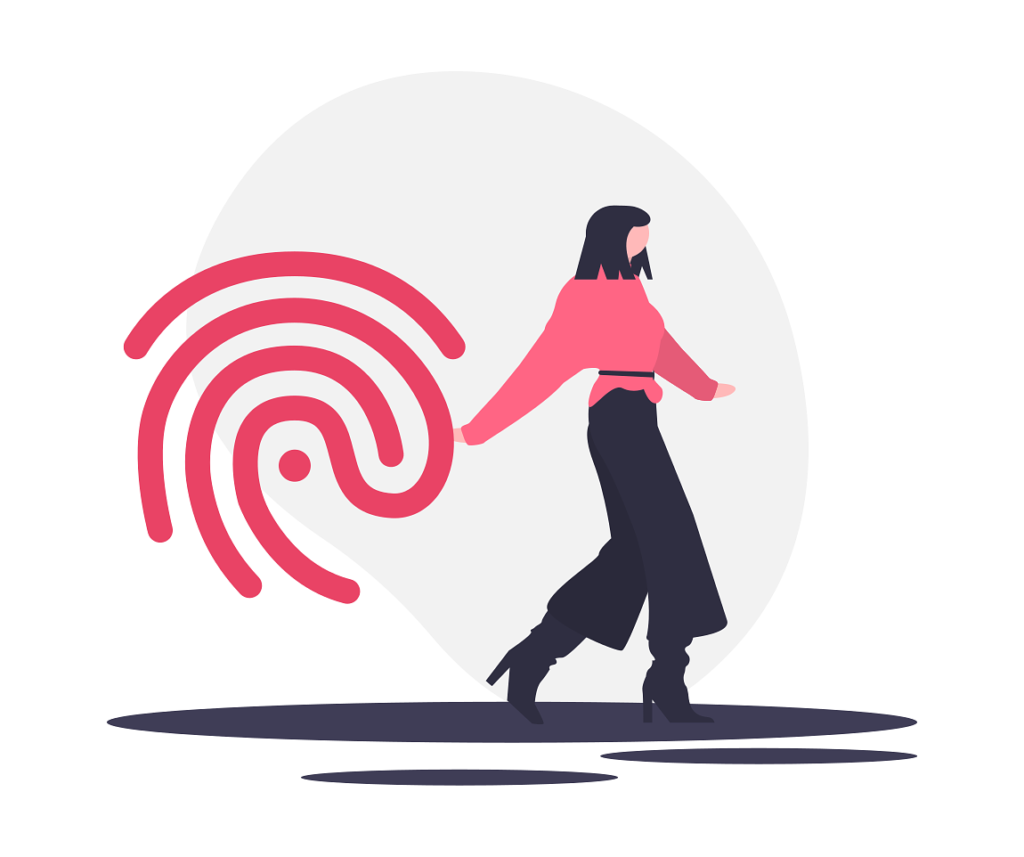
Let it be your android device or an iPhone, they are safe unless you force them to be vulnerable. Yes, you play a very big role in making your device more vulnerable, so before getting into that, let’s understand how this works.
It’s all about a malware file, it could be any file with a malware content inside it. Mostly the devices are equipped with strong information to attack malware and to not accept it, but when you badly need that application which is not available officially in play store but on other websites, you expose your device and personal information to hackers.
It mostly happens in Android, because iOS doesn’t allow unauthorized applications unless you’re a developer. Even android doesn’t do that, but once you force your device by turning on “allow unauthorized applications”, the chances of getting exposed gets higher and higher.
Once you forcefully install an application which is not listed in PlayStore, Google will warn you about “Apps from unknown sources” and if you still continue to install it, you have a very high chance of getting exposed, because you never know what’s inside the application.
Protection

You can’t purchase an antivirus and keep track of all these things on your phone. The objective should be to keep your phone updated with the latest version of the software, updating apps at intervals and uninstalling unused applications. Strictly run a monthly app review to see if you’ve installed any unauthorized applications (find it, delete it).
Keep secure passwords and don’t keep one password for all your accounts (try varieties). Never connect to public wifi connections unless you’re sure about the trust factor. All the latest devices will warn you once you start opening a file that could potentially harm your computer (take the warnings seriously). Rethink before you open links that look spammy, and stay away from getting hacked.
Bottom Line
Tech giants are putting massive efforts into improving security and protection on their customer’s devices. But it’s simply not just their duty to take care of it, you have a very good piece of the share because of the control you’ve over your device. Keep it safe for your own good.