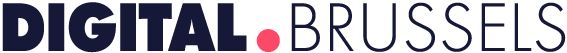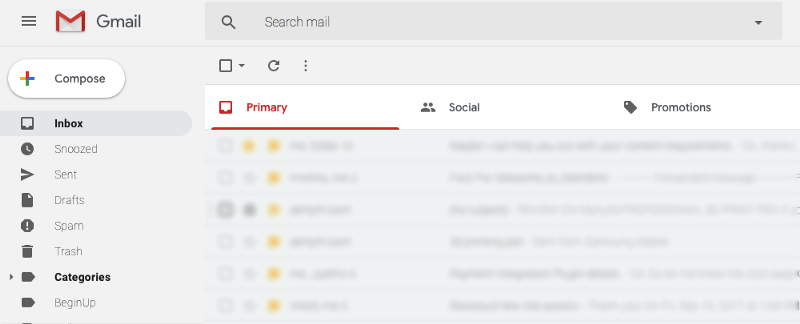
Gmail just got a better user interface, try it now
Well, after waiting for a very long time, Google has come up with some great news which is definitely about the user interface betterment of Gmail from Google (they just got a new user interface, wow).
Gmail is being widely used by millions of people around the world and the app is being installed on almost a billion smart devices like phones and tablets. The best thing about Gmail is that it’s easy and so comfortable to manage your personal to work emails. Even if you want to upgrade your Gmail experience, you can choose Gsuite which is a paid business Google products plan from Google.
New Gmail
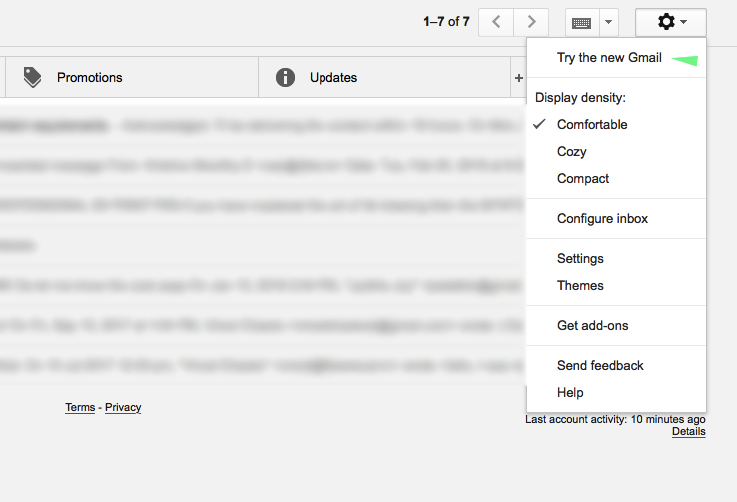
Just open your Gmail on your browser, click on the gear button one the right side and you’ll see the option to “Try the new Gmail”, that’s it. One click and you’re totally good to go with the new Gmail.
Most Gmail users are already happy with the clean and evergreen old design of Gmail and you can surely switch back to it, because a lot of the users might not be comfortable switching suddenly to the new design.
Trust me, the new design is great and it’s so soothing and comfortable psychologically. The too much “white” interface is giving more clarity to the content of the email and the shadows are giving some kind of attraction to the new interface of Gmail.
Gmail didn’t make any kind of changes to the functionalities except adding something very useful on the right side of the service which is Google calendar, Google Keep and their new service called Google tasks.
You can now see your calendar events, check out your notes and manage your tasks and reminders all at one place. You can even add third party Gmail add ons to manage your emails more efficiently.
G Suite Users
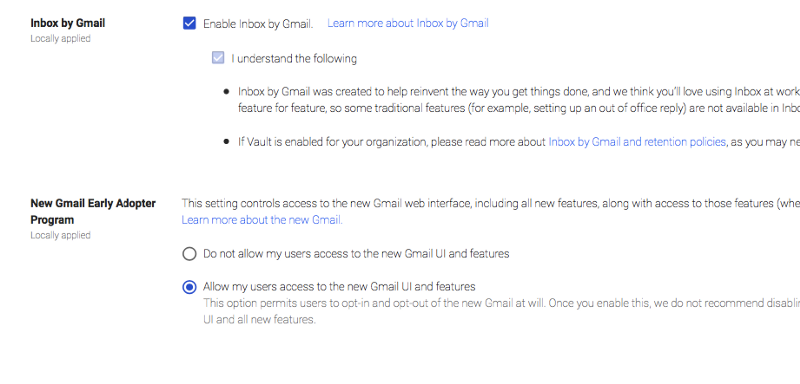
If you’re a paid user of Google products (which is G Suite), then you would have to enable one option to get access to the new beautiful and elegant design of Google Gmail.
Go to admin.google.com and click on Apps → G Suite → Gmail → User Settings and select “Allow my users access to new Gmail UI and features”.
After doing the above steps, come back to your Gmail account, click on settings and you’ll be able to see the option to “Try the new Gmail”.
Well, that’s all it takes to adapt that change which Google introduced few hours ago, it’s totally free to use and there is no much difference in the working and functionalities of Gmail except the ones I mentioned earlier.
The design is minimal and clean, which helps you focus more on the email and less on distraction, it’s obviously powered by some kind of artificial intelligence to help you manage your emails more efficiently.
You should definitely give this a go, because it’s too good and you can always switch back if you’re uncomfortable with the new design.