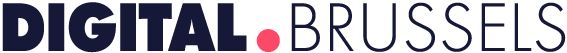Adobe Spark is the gateway to creativity
There are a million apps out there that can make your words look beautiful, your pictures more enticing and your websites more appealing. There are many photo editing apps, video editing apps and also web designing softwares that offer full customisations and many other features, but they lack a certain standard that fails to make them stand out from the crowd.
Though few of those apps get the work done, when you are on a particular project, it is hard to shuttle between three apps that should otherwise work together. Well, that is exactly what Adobe Spark does.
Adobe Spark is what came out when Adobe Post, Adobe Voice and Adobe Slate decided to come and work together. The three services have been merged together to sport a single brand name, and they have also been rebranded into Spark Post, Spark Page and Spark Video.
These three apps from Adobe are all the best in the market, and for very good reasons. But the best part is that these three apps work harmoniously together to bring out one final product. Well, what do these three services actually do?
Sparks

Spark Post helps create images with text overlays. The service is very easy to use, and type style, color, layout and page size can all be customizable and tweaked with. The service provides a ton of tools and editing options too that allows you to select a particular feature and then edit it according to your will.
There are many styles and palette themes that can be switched and changed, and the program intelligently knows how to adapt to that particular style. Suggestions are also shown, and you can also randomize styles for inspiration too. There is a watermark, but that too can be removed by suggesting your friends to the program.
Now while Post takes care of pictures, Spark Page takes on the job to make websites look prettier. Spark Page generates single-page scrolling Web pages, among many other complicated features and settings like automatic formatting and also embedding a video in a picture.
But don’t be fooled by all the multimedia and editing features alone. Spark Page has enough options to help you transform your website. The service has some real good editing tools that is far better than some of the leading website creating services out there.

When coming to video editing, there is a Spark brand for that too. And that is Spark Video. What does the service actually do? Well, Spark Video lets one take a set of images or graphics, add a narration or a music track and then export the project as a video file.
Though it is a Spark application, it is not that user friendly as the other Spark apps and customisation is pretty limited. This video editing service is not that power packed when compared to the other Spark applications, but it is more than enough to create a good video with some great multimedia options.
These apps from Adobe are perfect for ones who want to experiment with photo or video editing, or for someone who is starting up his website and doesn’t know how to go around it.
With its simple, user friendly interface, there is a very minimal learning curve, and one can become a pro in no time.
Security

Adobe also takes care of content also seriously. It makes sure that the particular file doesn’t get corrupted by any other app which might not have a particular feature to edit a file further.
And so Adobe has had the file systems designed in such a way that one cannot access the files without going through these apps. Thus, one can be sure that their apps are safe.
This thus ensures that you and only you can access these files, and that these files can only be edited by Adobe, that thus preserves the quality and content of the files.
And yes, all these three Spark apps are free. So for a free price, one gets access to professional and cool features that are otherwise available only in paid apps and services, and that too packed in a very easy to use method.